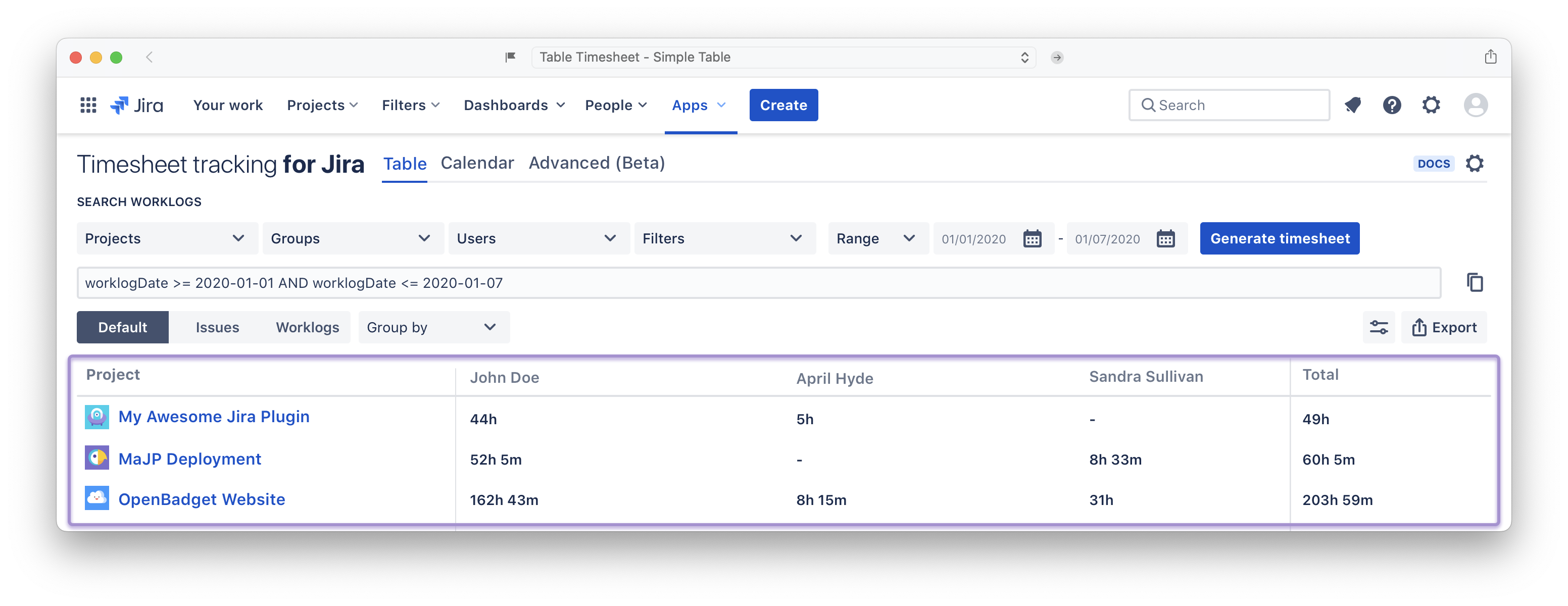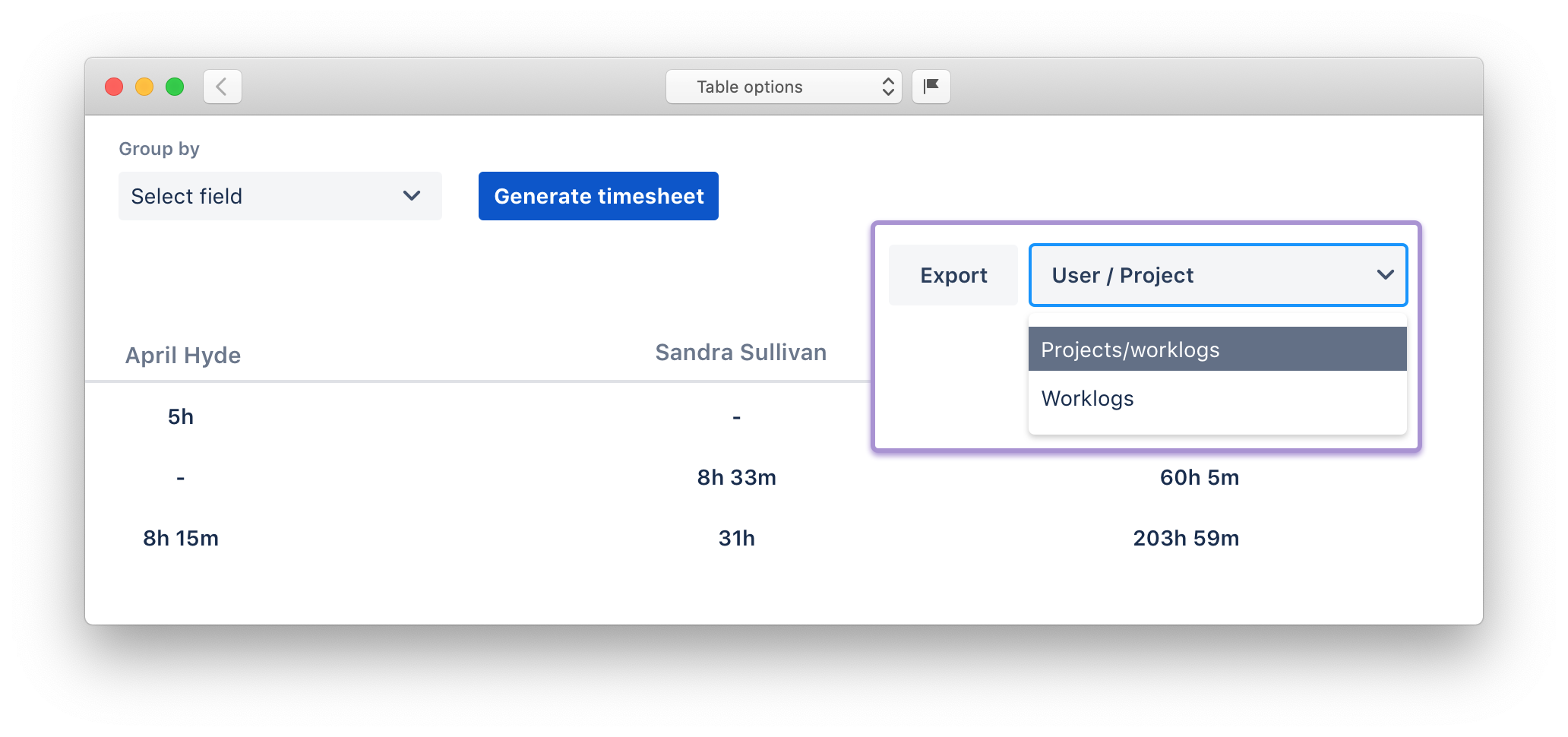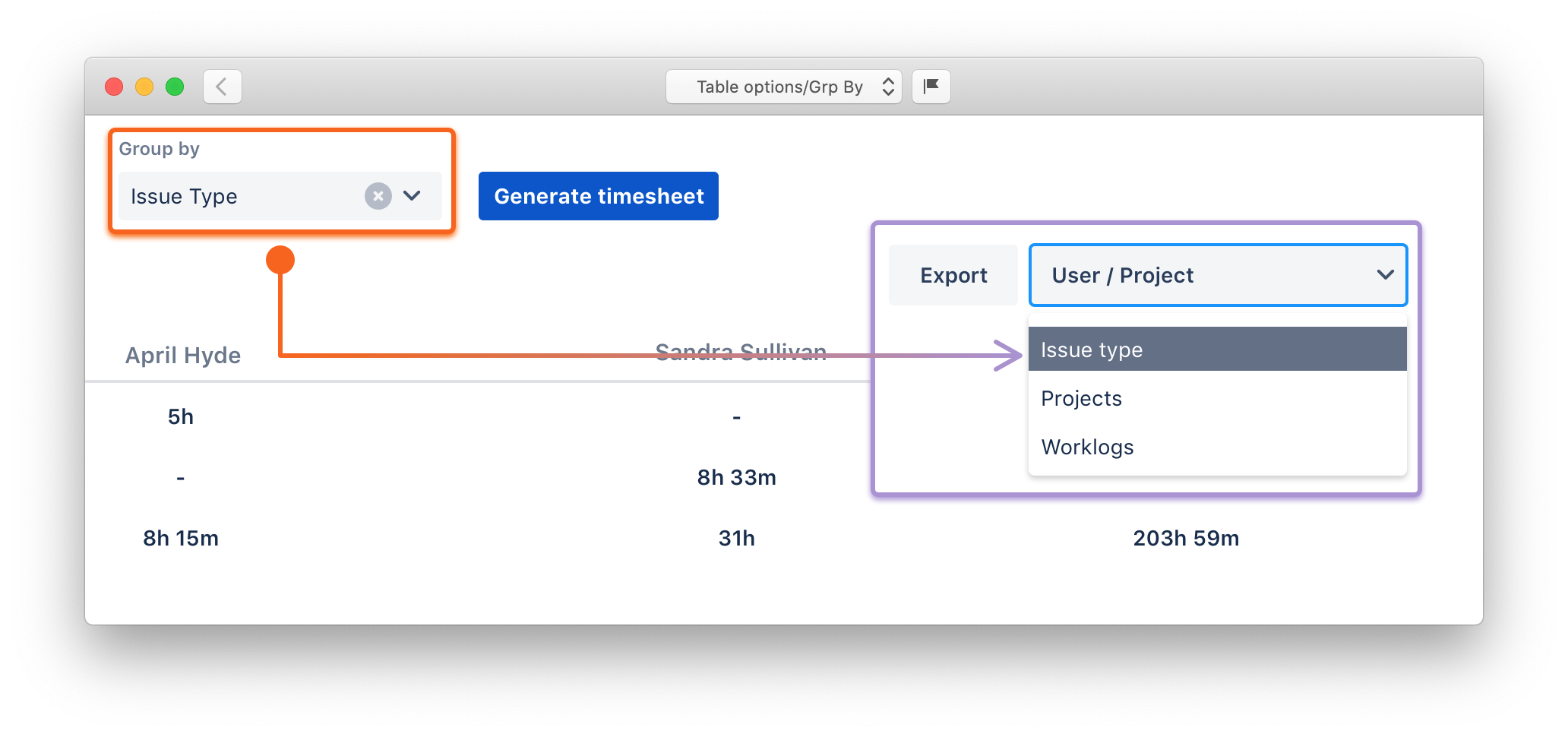Simple table
After you have built your filter and you’re happy with it, you click on this button to generate the table timesheet in the form of projects against users worklogs, options are available: Switch to detailed worklogs, generate charts and more.
The simple Table allows you to generate the projects against users worklogs, however, options are available (switch to only worklogs) , generate a piechart and the issue details.
The table is generated within seconds. Please wait the loader until the end.
Table displays actions
Table displays actions:
(* ) Use this select panel to choose from numerous layouts actions to choose from; projects against worklogs or only detailed worklogs.
An export button is available to export and download your timesheet to a CSV file in a single click.
(* ) When you choose to group by in filter (Issue type, Fix versions, Resolution …etc), this configuration will add to Table display actions .